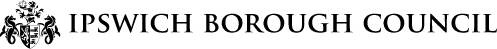You may find the following information useful when using the Planning Online mapping system to view properties and planning application details.
Help
- Zoom In or Out: Use the +/- buttons located at the top left of the map.
- Move the Map: Click and drag the map to navigate.
- View Application Details: Click within an area outlined in red to view information including the address, application reference, and decision details, which will appear below the map.
- Share the Map: Click "Current Map View URL" and copy the link from the address bar at the top of the page. Paste this link into your email, tweet, etc.
For additional information or an aerial view, visit our 'Online Mapping' GIS WebMap application.