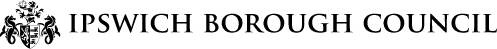Viewing online is the fast and secure way to receive your Council Tax bills and notices.
How do I register?
You can register for paperless billing / notices at any time.
Here's what you need to do
1) Go to
Sign up or register for a Council Tax MyAccount
2) Scroll down and click 'Apply for paperless billing'
3) Opt-in for paperless by completing the details.
Please ensure the other Council Tax Payers in your household are aware that you have registered for (paperless) billing and notices.
No further paper bills / reminder notices will be produced. However, the other Council Tax Payers in your household will still be held jointly and severally liable for the Council Tax.
What happens next?
If you’ve correctly followed the steps above, we will send you an email notification when a new or amended bill / notice is available to view.
Please make sure that you have registered for a MyAccount, as this is how you will view your bill / notice online.
Please note that the button below will open in a new window.
Sign in or Register for a Council Tax MyAccount
It’s important to tell us if you change your email address, as an invalid email address means you’ll receive a paper bill / notice.
Moving home? There’s no need to re-register. Just make sure you update the address on your account.
Help with your account
Please try to resolve your query using our online help form. If your issue remains unresolved, you’ll be given the option to contact us.
You may receive an email from 'Ipswich BC Revenues & Benefits' - ipswich.bc.revenues.benefits@notifications.service.gov.uk which encourages you to sign up for paperless billing or an online MyAccount. This email is genuine and comes from the Shared Revenues Partnership Team, who provide revenues and benefits services to Ipswich, Babergh and Mid Suffolk. Please do not reply to this email address as it is not monitored.